In today’s market, delivering up-to-date customer centric software products to your customers at speed needs a transformation in processes and tools. As today, applications are using multiple clouds and environment types to meet that demand.
To address the need for deployment efficiency, Octopus provides one tool to accelerate reliable, repeatable, and traceable deployments across clouds and on-premises. However, adding an orchestration layer to deployment processes is critical to ensure continuous deployment is achieved.
Opsera and Octopus have partnered to bring you no code orchestration with exceptional deployment flexibility to launch your software delivery teams into modern DevOps practices with minimum barriers to entry.
With this integration, software delivery teams can quickly, securely, and seamlessly create a no-code orchestration layer for end-to-end software supply chain management.
Benefits of Octopus and Opsera integration
Increased velocity and continuous Deployment with No-Code Orchestration
Rather than having to learn and teach complex config-as-code provided by many other pipeline solutions, Opsera gives you the ability to manage Octopus deployments to all your environments in parallel (VM ware, Physical, Kubernetes, EC2, AKS, DB deployments, integration to functional testing tools like selenium etc.) in a no code UI.
Users can get various deployment options with a few clicks,
i. Rolling Deployments
ii. Blue/green deployments
iii. Canary deployments
Iv. Roll back to previously known successful package
Secrets management via Vault
Octopus provides built-in support for managing configuration variables and secrets that vary as software releases are promoted through environments. Opsera extends this functionality through its integration with third-party secrets management solutions, like HashiCorp Vault, with support for any deployment type in just a few clicks. Hashicorp Vault secures, stores, and tightly controls access to tokens, passwords, certificates, encryption keys, custom deployment scripts, and for protecting secrets and other sensitive data. Opsera offers built-in integration to Hashicorp Vault and it enables customers to integrate Vault variables to Octopus deployments quickly and securely.
Bringing a Human Touch to your Pipeline Processes: Approval Gates
Self-driving cars and fully automated airline flights are still a thing of the future. Removing human interaction completely is unrealistic because humans still solve complex problems more efficiently than machines. Automating 100% of your delivery tasks is not a best practice either. Human eyes will always benefit a software delivery project by ensuring that the customer experience is what the product design team envisioned.
Opsera provides no-code scripting that allows you to insert those manual steps into your pipeline process and capture what happened to ensure you have repeatable, auditable, and compliant software delivery. A primary point of contact can be set and notifications using our integrations with common communications tools remove the lost time from the back-and-forth communications that occur outside of your pipeline tools.
Opsera integrates with MS Teams, Slack, JIRA, Service Now, and traditional email. By bringing your manual steps a level up from the Octopus manual intervention offering, you gain reporting and tracking in a single source of truth ready for audit and compliance on your product.
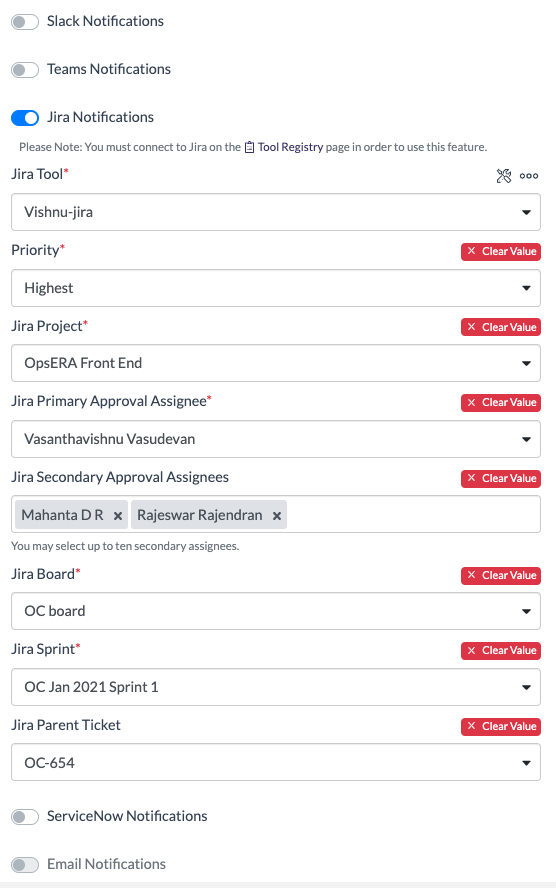
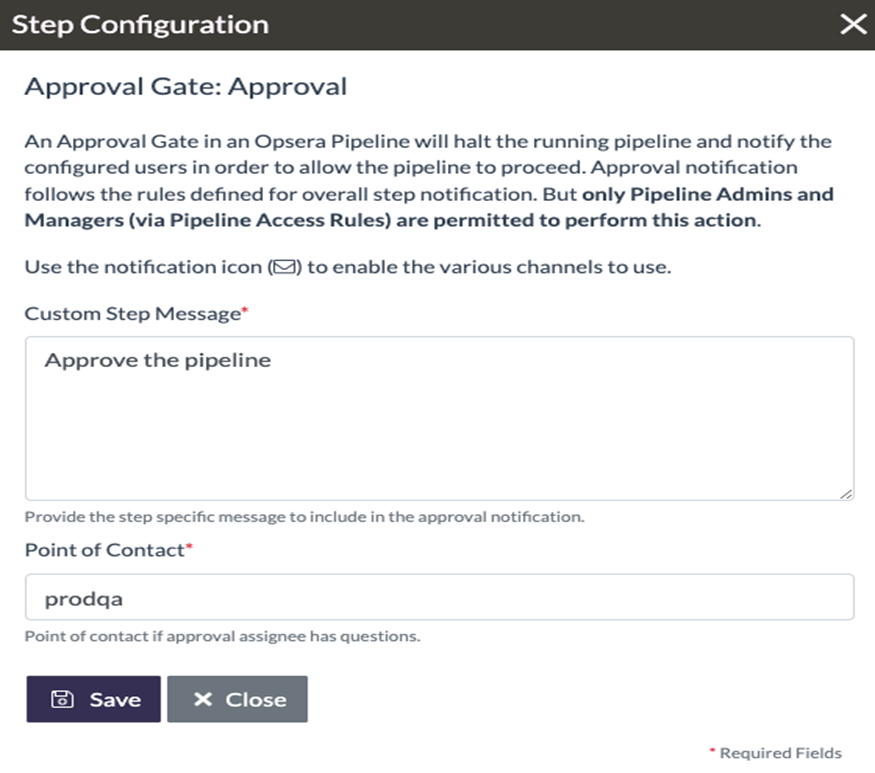
Customizable real time reporting
Digital transformation must be supported by data. The various tools used across the pipeline provide insights on what has occurred to your product during its lifecycle. This includes build, testing, artifact management, security analysis, manual review, and deployment, to name a few.
Providing a coherent story requires two major components. First, all teams and leadership must agree on what KPIs will be used to measure the success of your initiatives. Second, the expertise must be available to build the necessary dashboards for all stakeholders including the CIO, engineering leadership, product owners, and developers.
Octopus provides dashboards that show you what version of your application is deployed to what environment. Users can see who deployed which release to what environment, when they did it, and if it was successful or not. Opsera complements this and provides the tools to build custom dashboards that fit all your personas.
Opsera provides 100+ KPIs adhering to the set standards from DORA, DoD, and NIST DevOps metrics. We categorize these metrics into categories and personas. Some examples include deployment stats, SDLC stats, and SonarQube ratings to name a few. The enterprise team at Opsera will help you build the views that can drive your organization’s transformation.


Integration of Octopus with Opsera consists of two parts:
Part 1: Tool Chain Automation
Part 2: No code Pipeline Configuration
Let’s get started with:
Part 1: Tool Chain Automation via (Tool Registry)
Step1: Navigate to your “Tool Registry” under Operations:
Under “Tool Registry”, click on select tool, from the available tools, choose “Octopus”
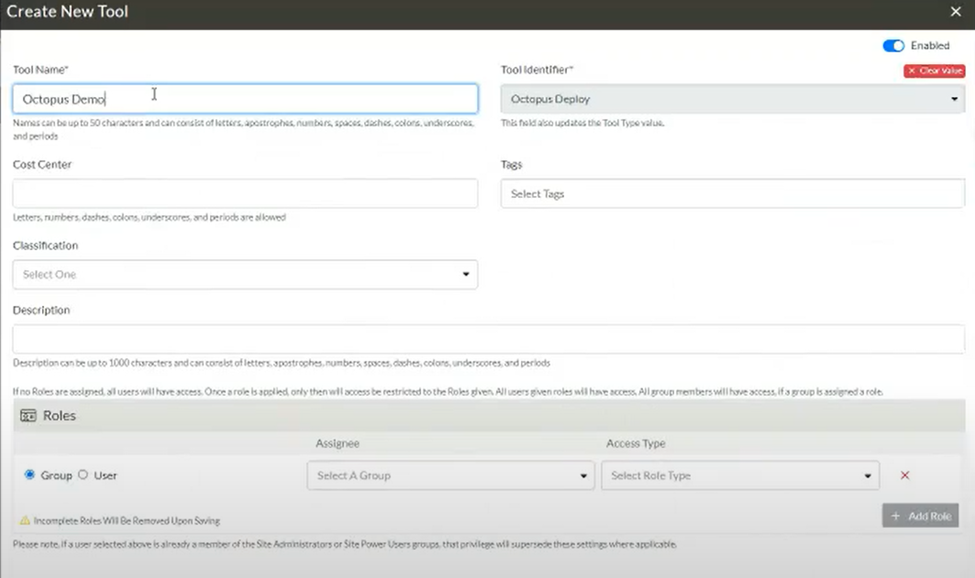
Step 2: Navigate to your “Tool Registry” under Operations:
Click on connections.
Under connections, please provide “Octopus URL”, “Octopus Username” and “Octopus API Key” details:

Step 3: Once the connection is successful, navigate to the “application” option. Create an environment, account, target, external feed, and tomcat manager.
Click on the environment to fill in the details. There are multiple templates used in Octopus. For a basic web app development, we’d need 4 fields: environment, account, target, and feed respectively. Tomcat manager can be used for Tomcat Deployment.

Next, we’ll create an account. Since it’s a web app deployment, Azure Service Principle is used. Make sure to select the “environment” you created in step a. in the below fields.
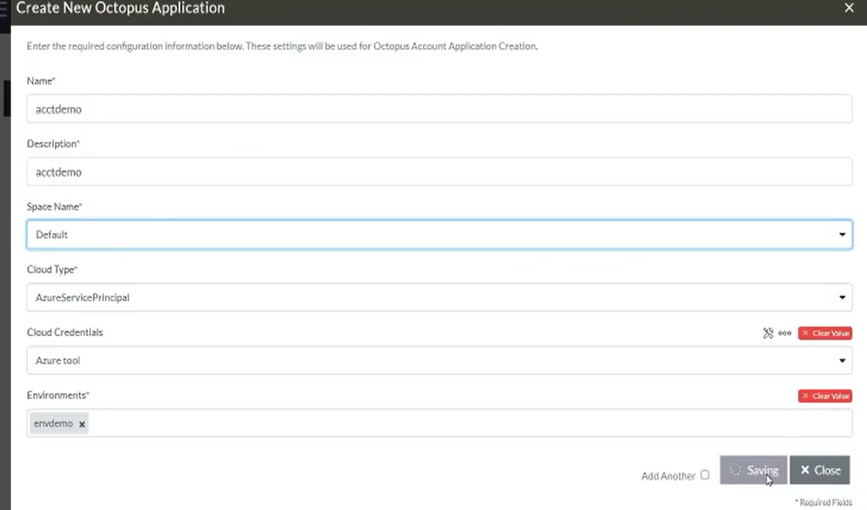
We’ll create “Target” followed by it

Final step, we’ll create an “External Feed”. It’s basically an artifact interactor point. You pull artifacts from tools like Nexus & JFROG via “External Feed” by mentioning the artifact link in the “Feed Type”
Part 2: No-code Pipeline Configuration
Example: Opsera Pipeline vs Config-As-Code
Opsera Pipeline:

Note: First 3 steps are irrelevant for Opsera, only from 4th step Octopus Deployment kickstarts.
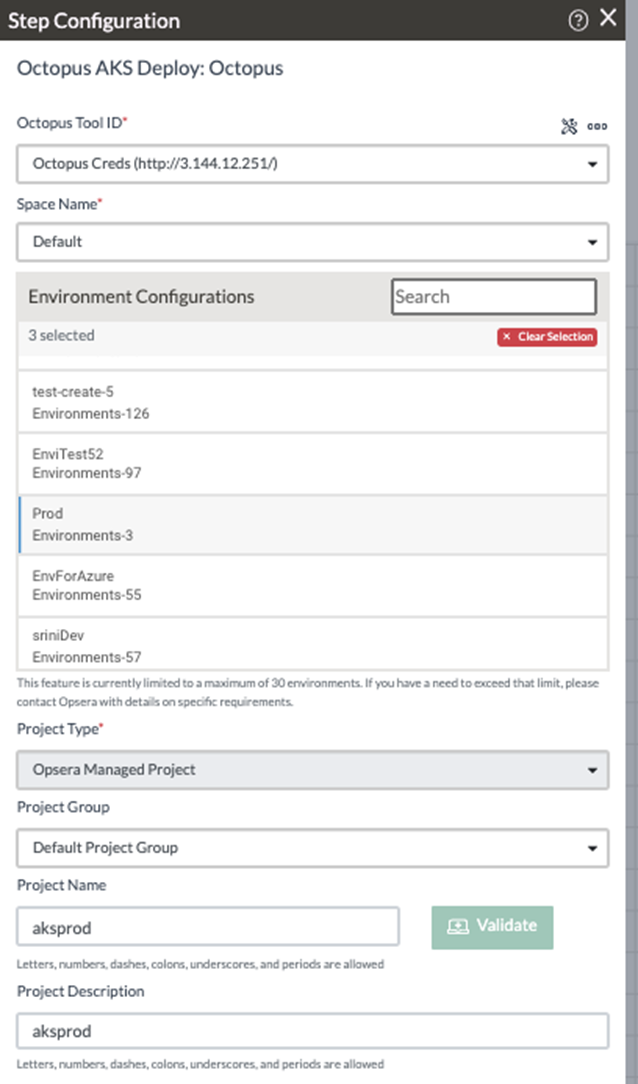

Pipeline-As-Code:
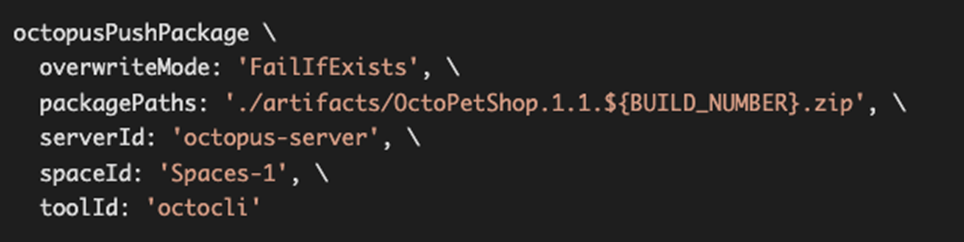
How do I take my deployment process to the next level?
Start now by scheduling an appointment with our enterprise advisory team hitting the below link
https://www.opsera.ai/schedule-a-demo
or join the webinar on April 12, 2022 for live demo.




