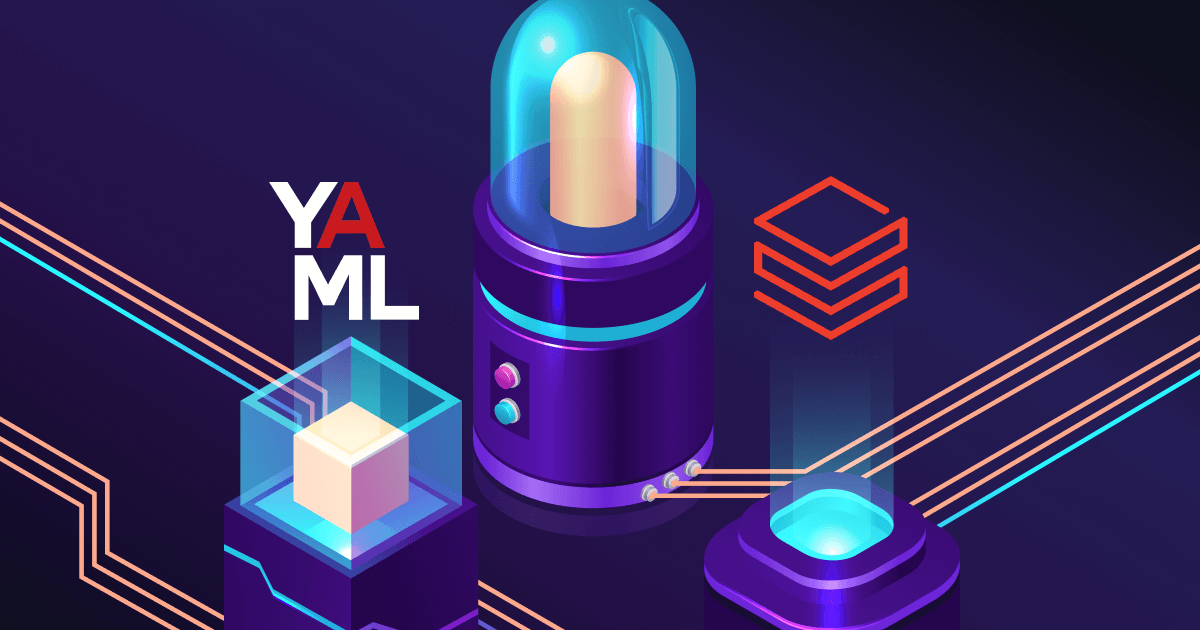
Imagine this: your data science team finally ships a new ML workflow in Databricks. But before it ever makes it to production, it gets stuck in deployment limbo. YAML files are being rewritten by hand. Someone on the platform team is debugging a failed Test environment job that worked just fine in Dev. Meanwhile, GitHub changes aren’t traceable. Sound familiar?
This kind of friction isn’t the exception; it’s the norm in large enterprises running Databricks at scale. The platform is powerful, but deploying workflows across Dev, Test, and Prod environments often depends on fragile scripts, inconsistent naming, and manual configuration that doesn’t scale.
And for teams trying to enforce governance, maintain audit trails, or accelerate releases? That friction turns into risk, rework, and delays.
Manually deploying Databricks Workflows and Pipelines across environments is a known bottleneck for enterprise teams. You're likely dealing with:
It’s slow. It’s messy. And it makes governance nearly impossible when teams and business units scale.
So, we’re introducing a low-code YAML automation tool that changes the game. It brings structure, speed, and Git-based version control to your Databricks deployments, without requiring every platform engineer to become a YAML expert.
At a glance, this might look like just another YAML helper. But for large-scale Databricks environments, it's a foundational shift, removing the manual baggage that's slowing teams down and introducing structure where there’s been chaos.
This is what real operational maturity looks like. Not just faster pipelines, but safer, smarter, and easier to manage at scale.
We know YAML, CI/CD, and GitOps can get technical fast, especially in a Databricks context. Here are some quick answers to common questions we hear from DevOps and platform teams rolling this out across their orgs.
Q: What is YAML, and why does it matter in Databricks?
A: YAML (YAML Ain’t Markup Language) is a human-readable format used to define configuration files. Databricks uses YAML to define and deploy workflows, pipelines, and asset bundles (DABs).
Q: Do I need to know YAML to use this tool?
A: No, the low-code UI generates the YAML for you, with options to customize parameters and naming for different environments.
Q: How does GitHub integration work?
A: You can commit the auto-generated YAMLs directly to your GitHub repo from within the UI. No need to switch tools or manually copy/paste.
Q: Can I use this with existing CI/CD tools?
A: Yes. This automation fits into your existing CI/CD pipeline, enabling GitOps workflows and faster deployments across Dev, Test, and Prod.
If you’re spending hours hand-editing YAML files, chasing down naming mismatches, or fixing environment-specific bugs after deployment, it’s time for a better way. This isn’t just about convenience. It’s about freeing your teams from fragile scripts and copy-paste chaos, so you can deliver faster, enforce standards, and scale with confidence. Whether you're managing dozens of pipelines across business units or just trying to get one ML workflow from Dev to Prod without breaking something in the middle, this tool eliminates the guesswork.
If you’re ready to bring speed, security, and reliability to your Databricks deployments, we built this for you.
In the short video demo, you’ll see:
