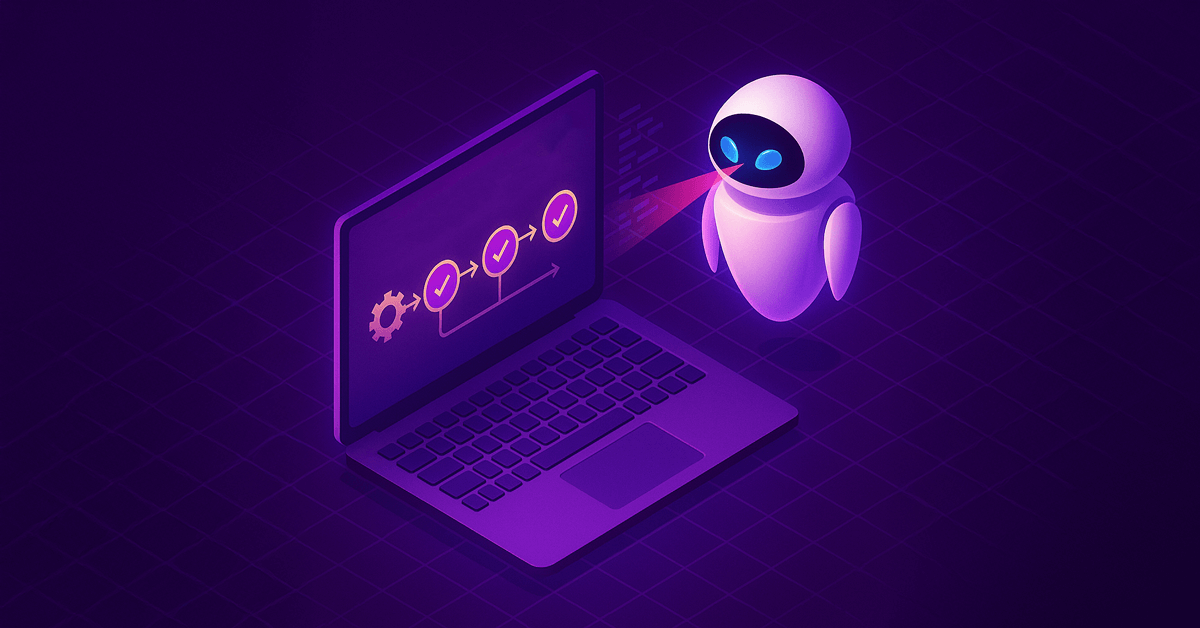
It’s a normal day in an unassuming home office. There are all the usual accoutrements: multiple monitors, a mechanical keyboard, an ergonomic mouse and chair, and an empty coffee cup emblazoned with a pop culture reference. Is it Terry Pratchett? Office Space? It doesn’t matter. At least not to the silent observer that waits close by.
The developer finishes a feature, tests it locally, and hits push. It’s just a routine moment in a fast-paced day; besides, it’s almost time for the daily standup. Time to get more coffee!
As the dev rises with their mug and heads to the kitchen, something awakens. Not the cat that’s been trying to sleep on the keyboard. Elsewhere, deep within the build pipeline, the observer comes to life. It doesn’t announce itself. It just watches, learns, and prepares.
This quiet observer is artificial intelligence — not conspicuous, not loud, but deeply woven into the fabric of the build process. It’s always there… even if developers never see it. The role of AI in improving build processes is often invisible. AI does its work in the background: anticipating errors, optimizing workflows, and flagging risks before they turn into problems. However, because AI’s role can’t always be seen, teams sometimes don’t understand its impact on their work.
So, what is the secret life of a build? Let’s take a closer look at what’s happening beyond the keyboard and monitors.
Before the dev has even poured their coffee, AI is hard at work, comparing the new changes in the code against a vast internal map of the codebase.
It knows where the revisions are, but its knowledge goes beyond that. The AI also knows what might be affected by the new changes. It recalls that a similar update last month caused a regression in a distant part of the app. The AI quietly adjusts the test suite, prioritizing the most relevant and high-risk checks.
There are no notifications. The dev doesn’t really need this information right now — they’re preparing for their meeting. Since the AI has already taken care of the problem, an alert would just be noise anyway. All the while, AI is making adjustments so the code can take a smarter, faster path through the pipeline.
The AI is efficient; it skips recompiling code that hasn't changed, predicts which modules will pass without issue, and allocates cloud resources based on the complexity of the build. Each decision shaves seconds off the commit time.
This is not the AI’s first testing rodeo. It’s been observing tests over time, learning which are flaky, which are redundant, and which pieces of the system are fragile. It’s also pretty familiar with the developer’s typical mistake patterns by now.
Rather than running every test blindly, it uses its experience with past tests to focus on the ones most likely to surface actual issues. By prioritizing the riskiest areas, AI accelerates feedback loops and reduces the time spent waiting on redundant test runs. It’s not just automation; it’s adaptation. And every test adds a little more to the AI’s knowledge.
While the tests run, AI keeps a watchful eye on security, scanning dependencies, checking for known vulnerabilities, and flagging risky patterns before they reach production. Unlike traditional tools that flood developers with alerts, AI filters out the noise, surfacing only what’s actionable, and at this point, there’s no reason for concern.
Out in the real world, the dev is in their meeting. The cat shifts sleepily on the keyboard, swatting an imaginary bug in its sleep.
Testing is humming along when something hiccups. A test fails. It’s not a big one, but it’s enough to raise concern. Before anyone sees a red checkmark, AI has already sprung into action.
It parses the logs, correlates the error to a known pattern, and flags a line introduced three commits ago as the likely culprit. Now it’s time for a notification. When the weekly meeting is over, the developer will see a suggestion in the interface: “Consider reviewing this section.”
By the time the build is ready to deploy, AI has quietly done its last sweep. It scans for newly introduced security risks, cross-checks open-source dependencies against the latest CVE disclosures, and confirms that the current release meets the org’s compliance guardrails.
If everything checks out, it gives the green light. If not, it nudges the dev again, offering context and remediation options. There’s no panic, no alarms, no arguments. Just assistance.
The weekly meeting is over, and so is the testing run. The developer nudges the cat off the keyboard and checks the commit. Just one notification — an easy enough fix.
The AI has settled back in to observe, but the dev doesn’t notice it. For the developer, it just feels like everything works a little faster and a bit more smoothly. They don’t have to dig through dozens of test failures to find the one that matters. They’re not waiting 15 minutes for irrelevant checks to pass. Instead, focused feedback arrives quickly, paired with a likely root cause and suggested fixes.
AI is the dev’s invisible partner, even if the cat is the one that gets the #officemate hashtag on the gram. But that’s ok. The AI doesn’t need praise or credit. It doesn’t even need the dev to be aware of it. But that doesn’t mean the developer doesn't feel its presence: in reduced build times, cleaner deployments, and the near-misses that never become incidents.
AI isn’t the future of development. It’s already here, quietly shaping every build behind the scenes.
